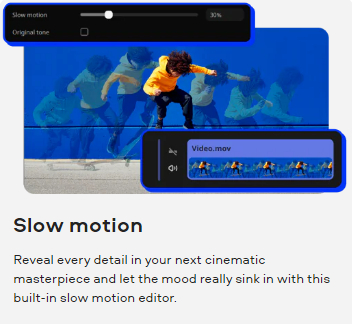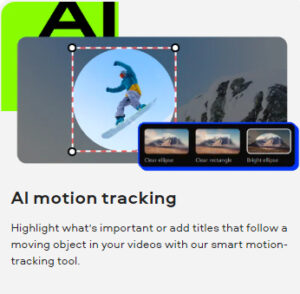- Ease of Use:
- Creating slow-motion effects is user-friendly and accessible to users with varying levels of video editing experience. Movavi’s interface is designed to be intuitive, allowing users to easily apply and customize slow-motion effects.
- Timeline Editing:
- Movavi’s slow-motion feature is likely integrated into the timeline editor, allowing users to identify specific segments of the video where they want to apply the slow-motion effect. This allows for precise control over when and where the effect is applied.
- Adjustable Speed:
- Users should have the flexibility to adjust the speed of the slow-motion effect. Movavi’s software may allow for precise speed adjustments, enabling users to create varying degrees of slow-motion in their videos.
- Keyframe Support:
- Advanced video editing software often supports keyframes, allowing users to create dynamic changes in the slow-motion effect over time. This is useful for creating smooth transitions between normal and slow-motion footage.
- Export Options:
- After applying slow-motion effects, users are able to export their videos in various formats and resolutions. Compatibility with different platforms and devices is crucial for versatile usage.
- Integration with Other Editing Tools:
- The slow-motion feature is integrate seamlessly with other editing tools provided by Movavi, allowing users to combine slow-motion effects with transitions, filters, and other creative elements.